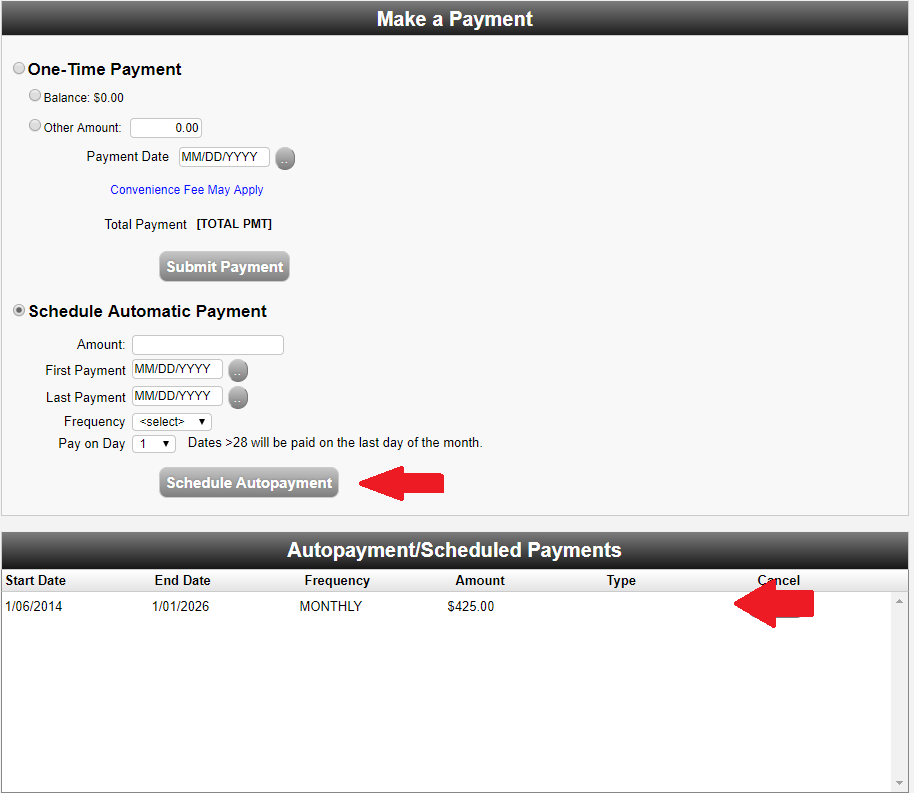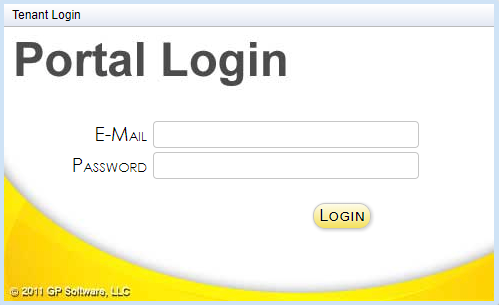Park Application
Park Rules
Pet Form
Tenant Portal
How To Set Up Autopay
1. Contact Office and Provide Email Address
2. Go to Tenant Portal Enter Email and Password
3. Go To Payments
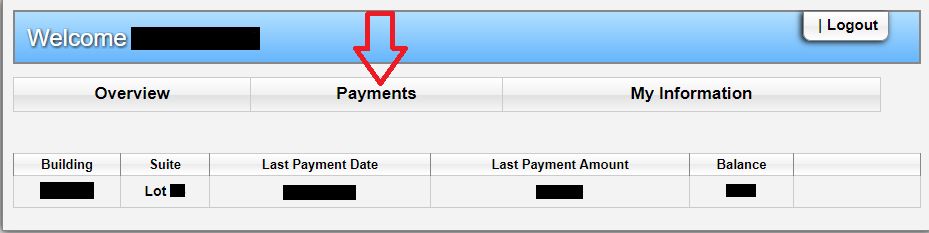
4. Click On Add New Account
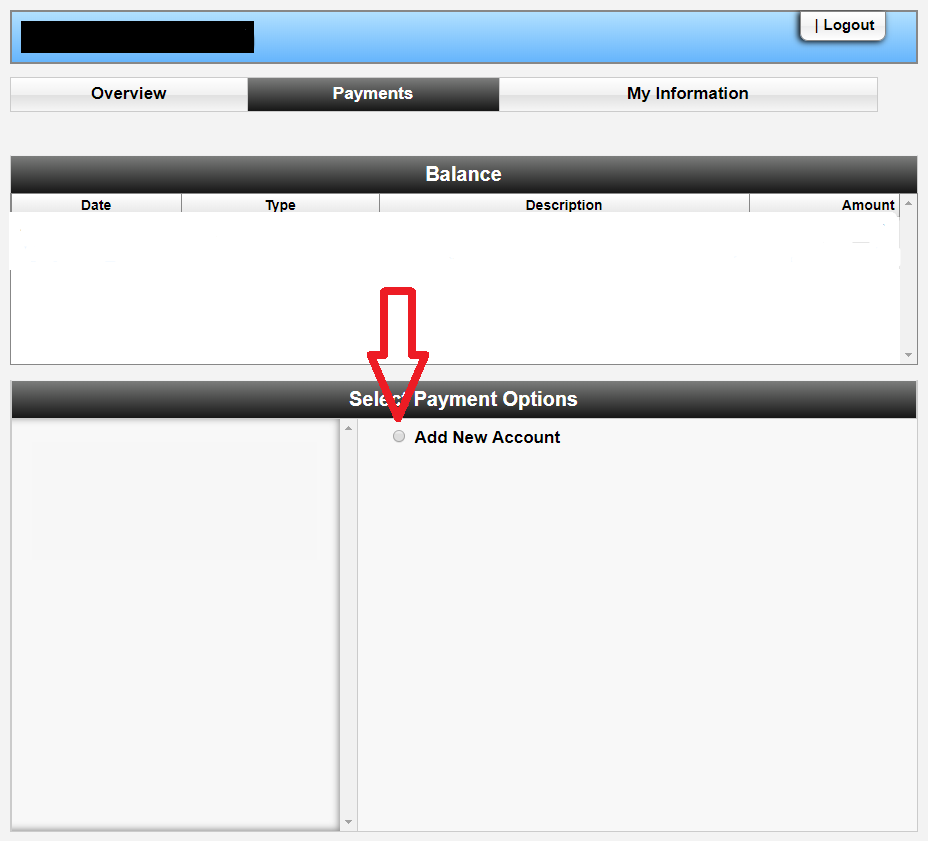
5. Change Method To E-Check, Enter Information and Then Hit Setup Payment
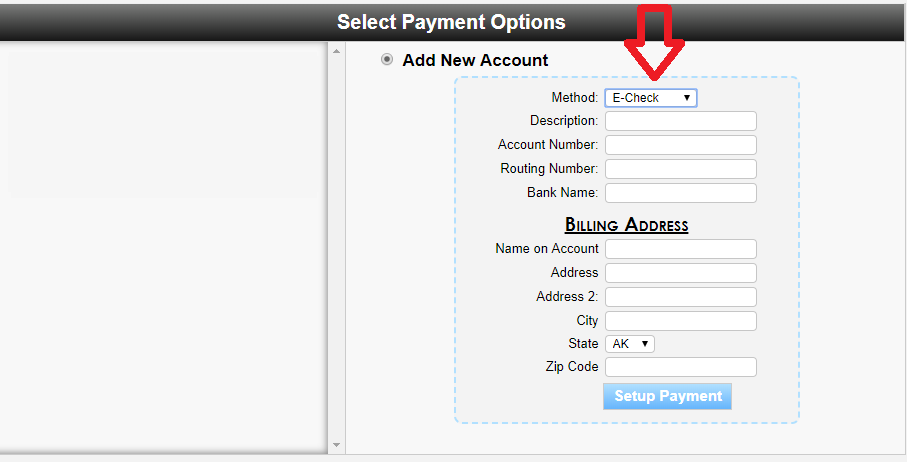
6. Select Bank Account and Select Schedule Automatic Payment
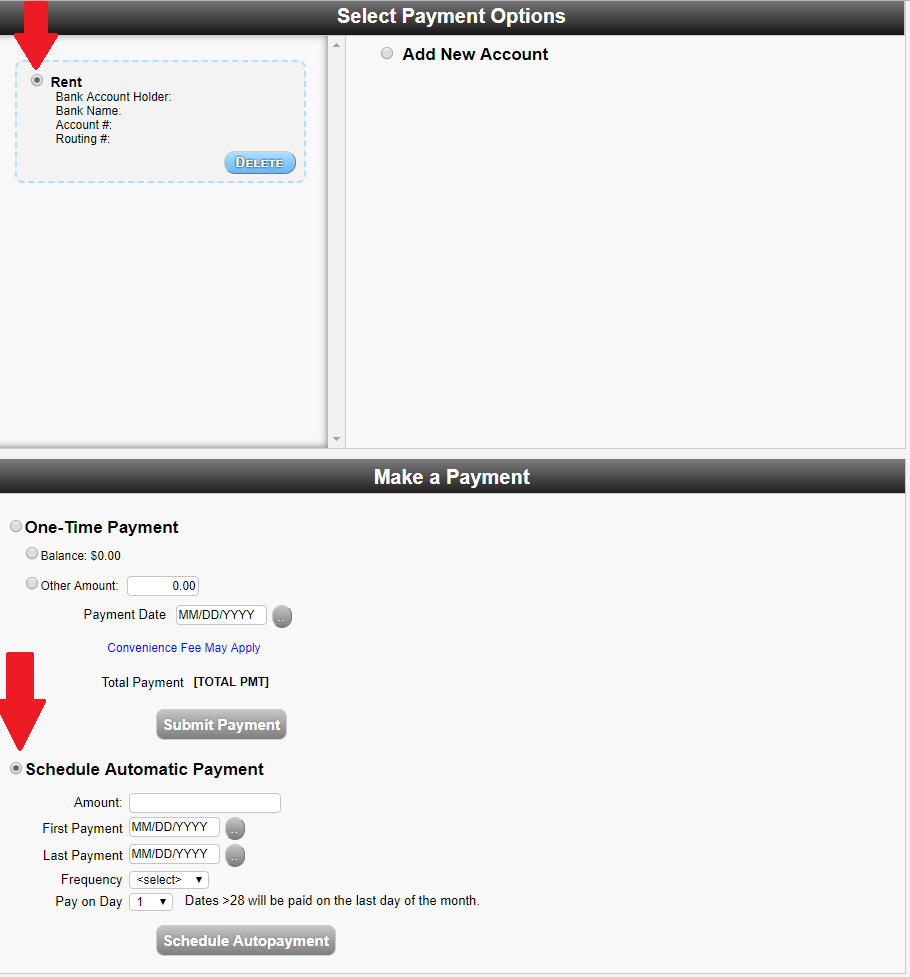
7. Enter The Amount, Today’s Date, Change Frequency To Monthly, and Select What Day You Would Like It To Come Out Of Your Account
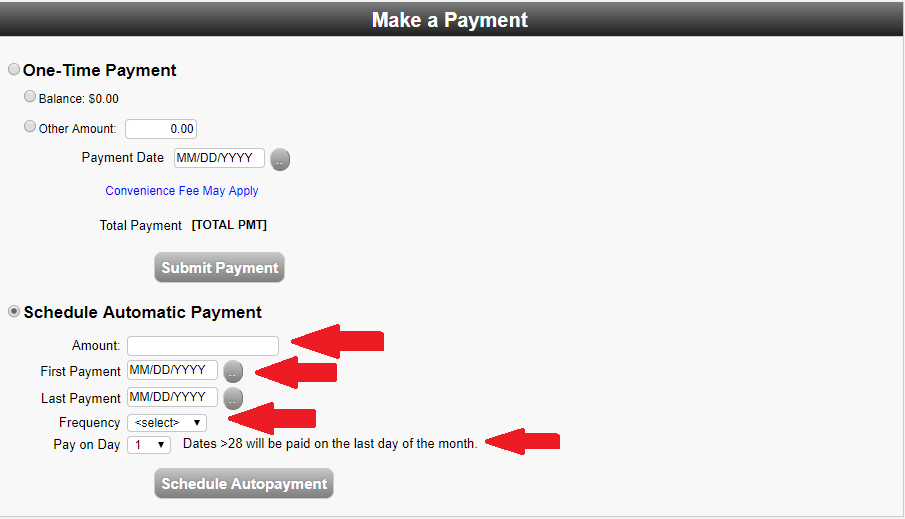
8. Click On Schedule Autopayment and Then You Are Finished!!